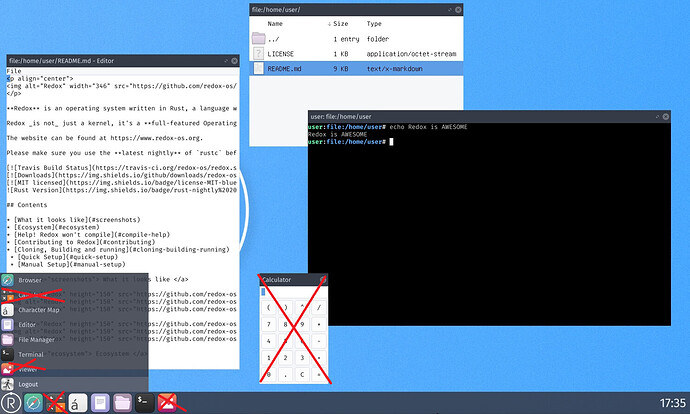Hi all!
how are you guys?
image description:
As you can see I wanted to remove the following programs: calculator and viewer.
Motivation/Goal
I need to do something specific like redox-os.I want to configure the way I think more suitable.
Attempts… and more failed attempts
Where can I remove these two programs?
Notes
- I didn’t find any material to compile or kernel.
- Please help me.
I’m not sure if this forum is used a lot, so it is better to actually join the mattermost chat community to ask questions.
DO NOT USE THIS METHOD:
I haven’t worked on redox for a while, but if I remember correctly, you need to modify filesystem.toml which is a link to config/desktop.toml (by default).
That file is used to configure what packages make up your build.
You’ll need to remove a line orbutils = {} in order to remove calc and viewer. and then build the OS as usual.
BUT REMEMBER: removing that will remove all the apps listed here! I think it will even remove your login screen!
ANOTHER METHOD THAT might work:
I’ll have to check this out, but I think, after you clone the repo, you’ll have to edit cookbook/recipes/orbutils/recipe.toml, where you’ll have to change the git repo location to a repo YOU made. You can make the repo by forking this repo , and then editing Cargo.toml in it where you remove calculator item.
NOTE: I have NOT tested these, but it should work.
2 Likes
thank you for feedback ;D
1 Like