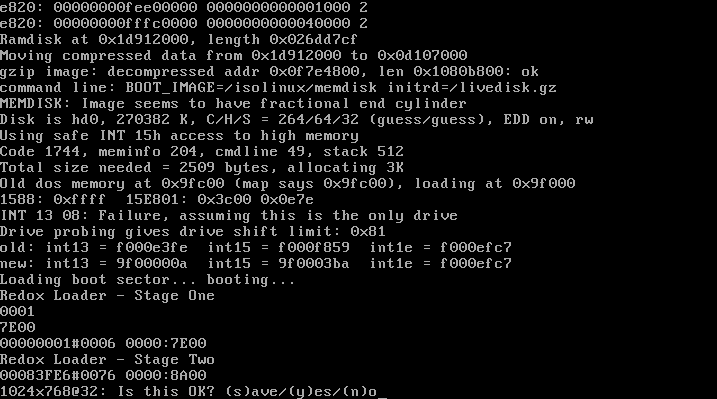dray
January 12, 2018, 3:41am
1
ISO: redox_0.3.4.iso (download from github)
screen stays black after pressed ‘Y’ as follow
there are some settings of VM
cpu-core: 1
Is anyone can help me?
guyr
January 16, 2018, 1:17am
2
I’m running that version, under the latest VirtualBox on Windows 7 64-bit. I have:
General
Basic
Type: Other
Version: Other/Unknown (64-bit)
Advanced
Shared Clipboard: Disabled
Drag'n Drop: Disabled
System
Motherboard
Base Memory: 4096 MB
Chipset: PIIX3
Pointing device: PS/2 Mouse
Extended features
Enabled I/O APIC: Yes
Enable EFI: No
Hardware Clock: No
Processor
Processors: 4
Extended features
Enabled PAE/NX: Yes
Acceleration
Paravirt: KVM
Hardware Virtutalization
Enable VT-x/AMD-V Yes
Enable Nested Paging NO
Hope this helps.
dray
January 16, 2018, 2:17am
3
thank you for your reply.
drazde
September 13, 2018, 6:39am
4
I have exactly the same error with the latest VirtualBox (5.2.18) and Redox (0.3.5) on Windows 10
1 Like
I am newbie here. Tried both 0.3.5 and 0.3.3 same issue.
uuttff8
February 19, 2019, 5:22am
6
Same issue on real hardware.
Same issue here VirtualBox 6, Windows 10 Pro x64
If you faced that type of problem then you will do one thing just reset the device and by doing this you will see the problem will be solved.
hp printer error code oxc4eb827f
My Configuration:
For work, test this configuration using RedoxOS 0.5:
Type: Other
System:
Memory: 2048 MB
VT-x/AMD-V: Enabled
Display:
Video Memory: 32MB
Storage(Very Important):
Controller: SATA
Set type your units to: AHCI
Audio: Disabled
Network: Disabled or Enabled
Serial Ports: Disabled
USB controller: Disabled(Preferred)
Running VirtualBox on X11 is better;